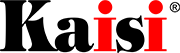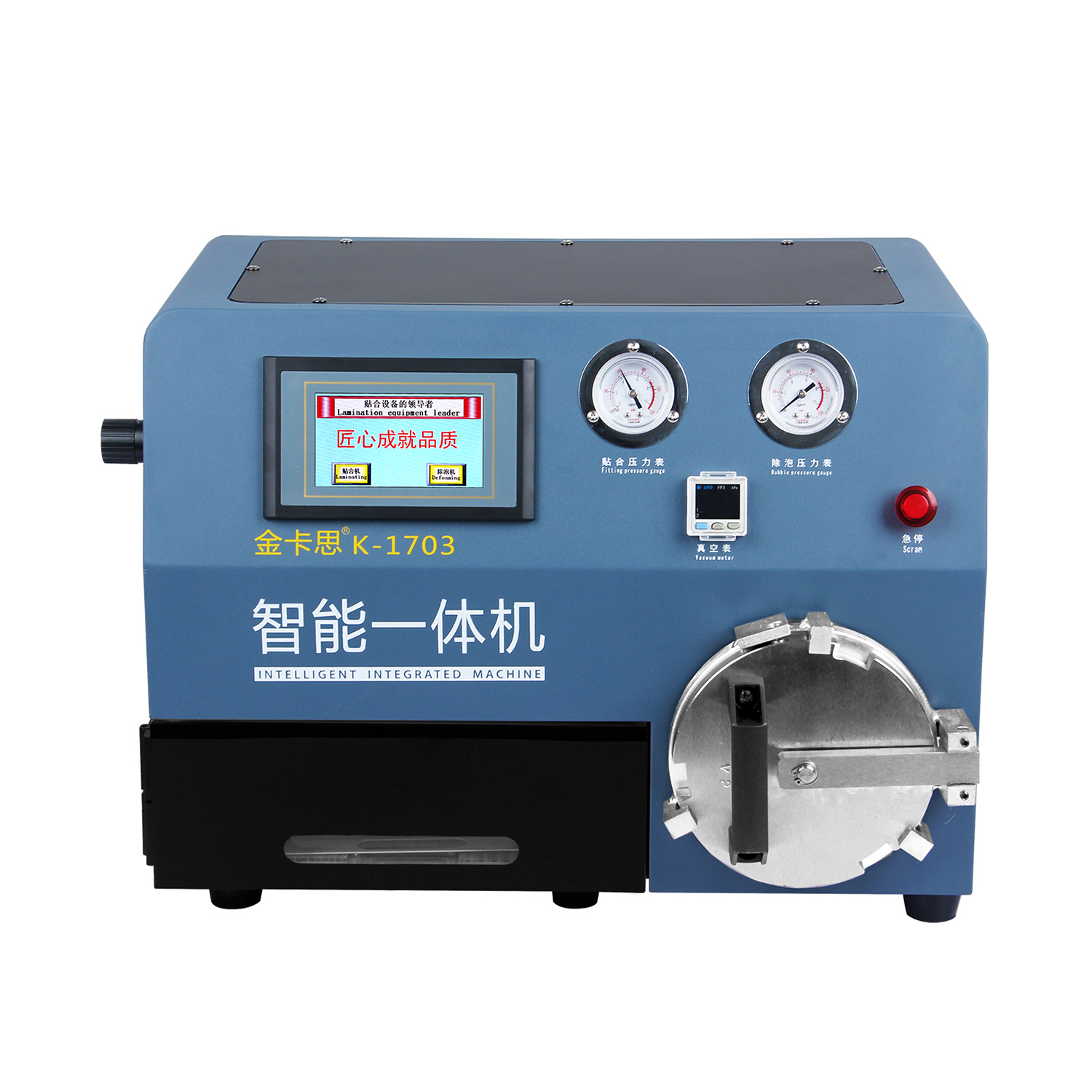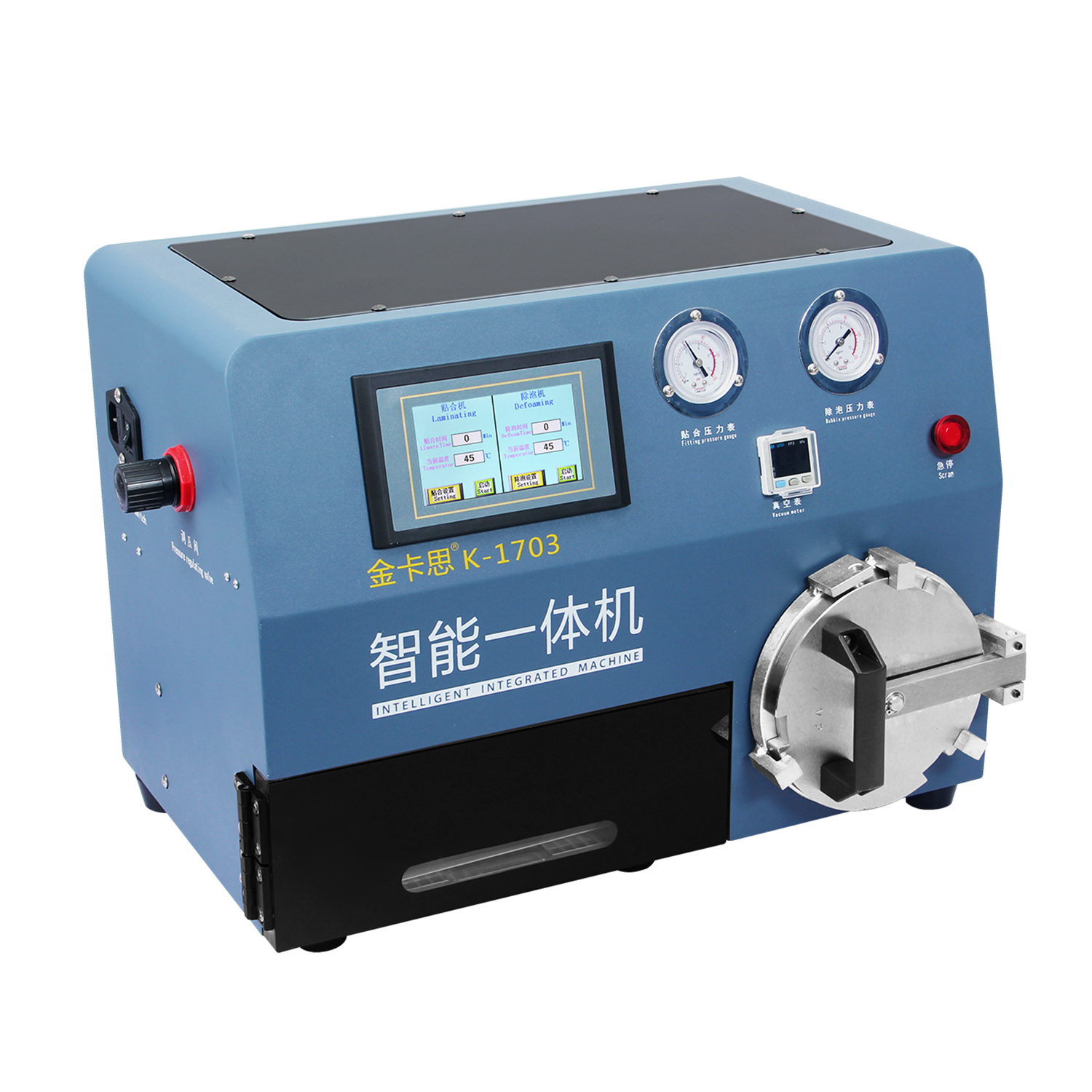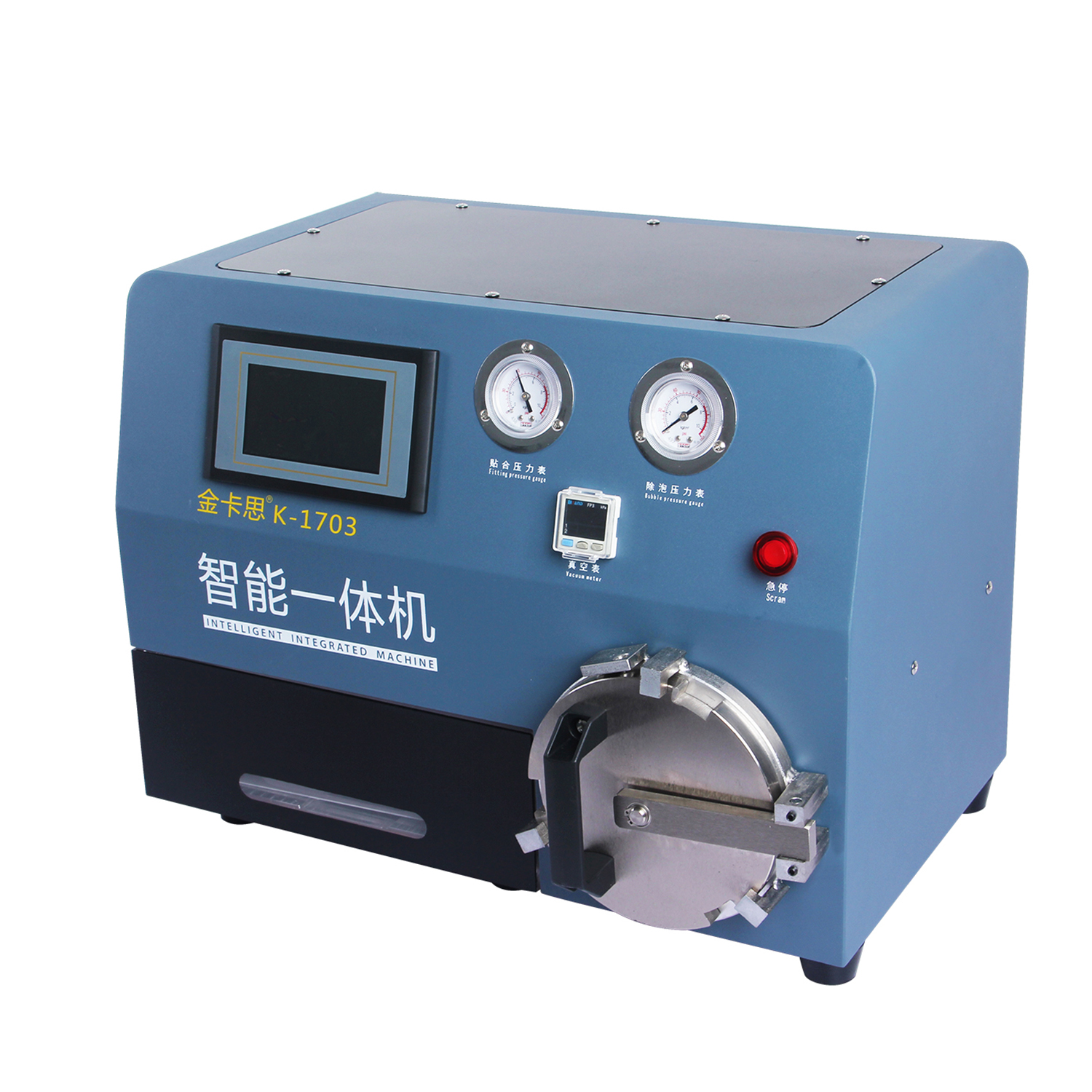Product Details
Product Norm
Aftermarket Service
1.Plug in power line,and turn on the power switch at the same time to enter standby mode, then it will enter into two working modes: laminating without removing bubble mode and removing bubble mode, which can be free to choose.
2.Every time turn on the machine please wait for 15-20 minutes before using.(It is in order to let the temperature rise). It can be used directly if you have no request on temperature.
3.Laminating: Putting LCD which is aligned with the glass cover into the middle area of working box (The cover must be up). Then closing the door and pressing START button, and when it finishes work, open the door to take out LCD.
4.You can click STOP button if you find the LCD is in the wrong position after you pressed START button already.Then the machine will stop working automatically.
5.Factory settings for laminating pressure is between 3-4kg,and it doesn’t need to be adjusted generally. If it is necessary to be set, firstly, you can pull up the pressure regulating valve on the left lightly. Clockwise rotation is to increase the pressure and counterclockwise is to reduce the pressure.Then watching the pressure gage while rotating until it is adjusted to the pressure you need. Lastly,press the pressure regulating valve lightly.
6.Factory settings for temperature is 40℃,and it don't need to be adjusted generally.If it is necessary to be set, firstly enter adjustment when setting up the modes of laminating without removing bubble and removing bubble machine.Then input the password 9988 before click ENTER button. Lastly, click on the temperature to input again the digital you want and back up. The temperature change setting is done.The steps of other parameters change is as same as the temperature change, and there is a manual operation in the set (Back Up).
7.Bubble removing: Putting laminated LCD into debubble box, then closing the door and pressing START button. When it finishes work, open the door to take out LCD again.
2.Every time turn on the machine please wait for 15-20 minutes before using.(It is in order to let the temperature rise). It can be used directly if you have no request on temperature.
3.Laminating: Putting LCD which is aligned with the glass cover into the middle area of working box (The cover must be up). Then closing the door and pressing START button, and when it finishes work, open the door to take out LCD.
4.You can click STOP button if you find the LCD is in the wrong position after you pressed START button already.Then the machine will stop working automatically.
5.Factory settings for laminating pressure is between 3-4kg,and it doesn’t need to be adjusted generally. If it is necessary to be set, firstly, you can pull up the pressure regulating valve on the left lightly. Clockwise rotation is to increase the pressure and counterclockwise is to reduce the pressure.Then watching the pressure gage while rotating until it is adjusted to the pressure you need. Lastly,press the pressure regulating valve lightly.
6.Factory settings for temperature is 40℃,and it don't need to be adjusted generally.If it is necessary to be set, firstly enter adjustment when setting up the modes of laminating without removing bubble and removing bubble machine.Then input the password 9988 before click ENTER button. Lastly, click on the temperature to input again the digital you want and back up. The temperature change setting is done.The steps of other parameters change is as same as the temperature change, and there is a manual operation in the set (Back Up).
7.Bubble removing: Putting laminated LCD into debubble box, then closing the door and pressing START button. When it finishes work, open the door to take out LCD again.
Supply: AC220V/AC110V
Power: 500W
Size: 480*285*360mm
Weight: 38KG
Packing Size: 585*380*450mm
Packing Weight: 45KG
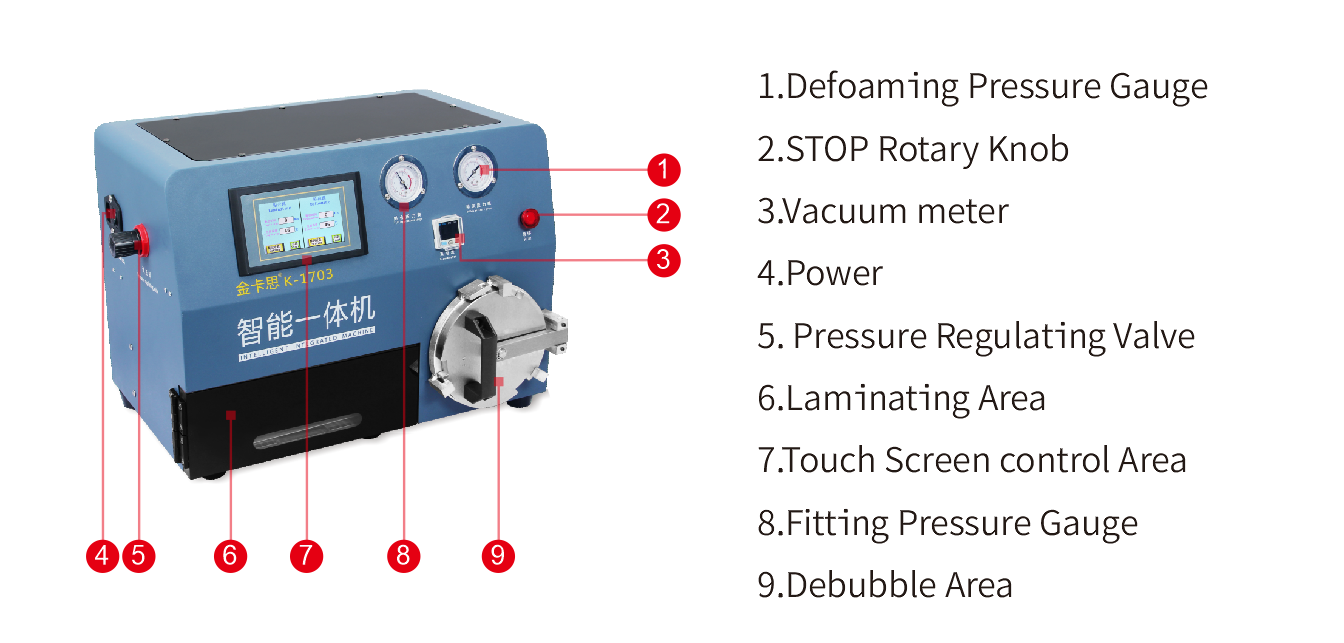
Power: 500W
Size: 480*285*360mm
Weight: 38KG
Packing Size: 585*380*450mm
Packing Weight: 45KG
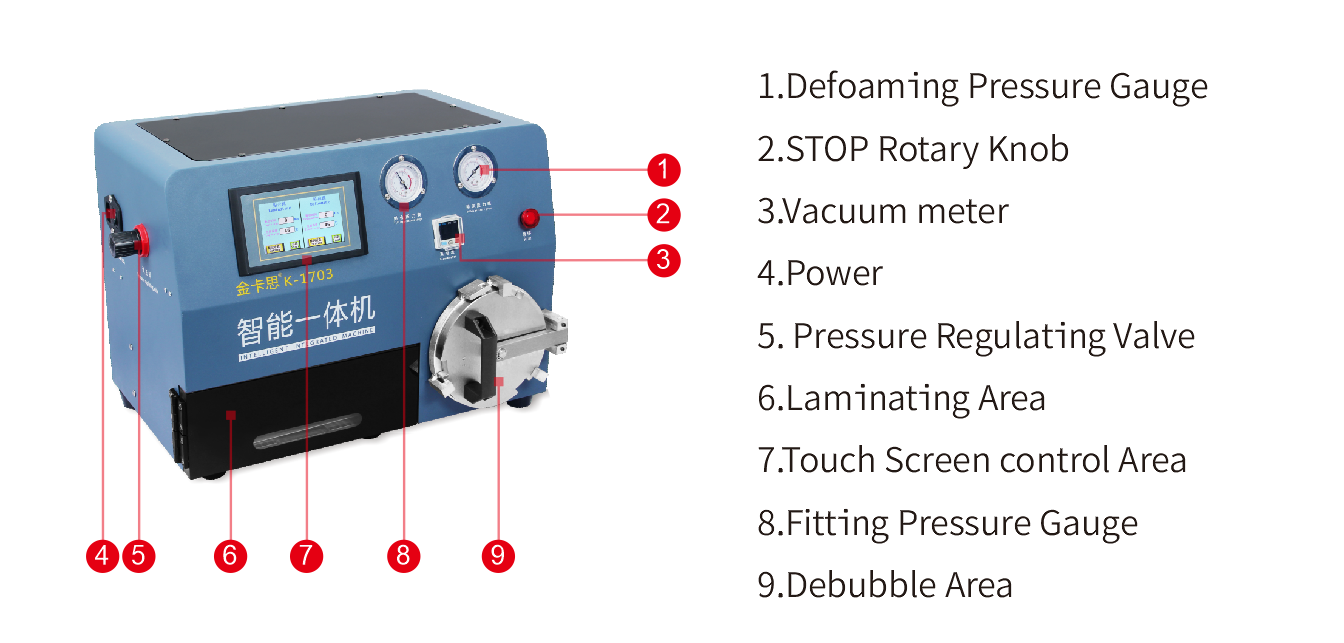
Official Service